How to Embed ADA Compliance Script On Instapage
In this article, we’ll walk you through the process of embedding the script on the Instapage funnel builder.
: Login to your Instapage Account
And go to the landing page you’re working on then click on
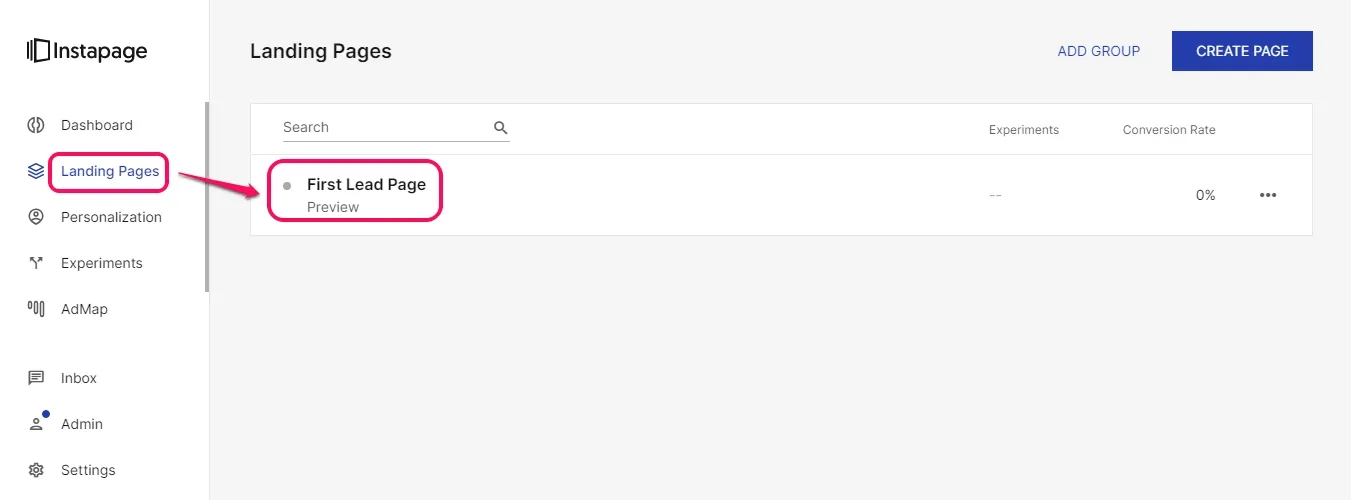
Go to Scripts & GDPR
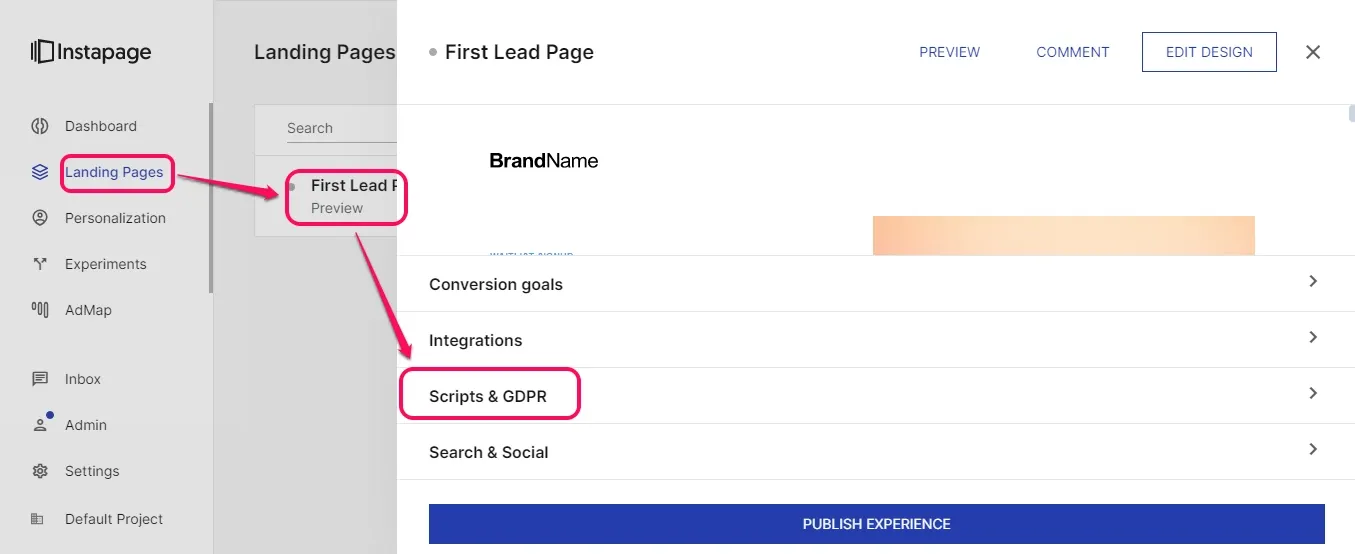
Then Choose HEAD and Paste the Script
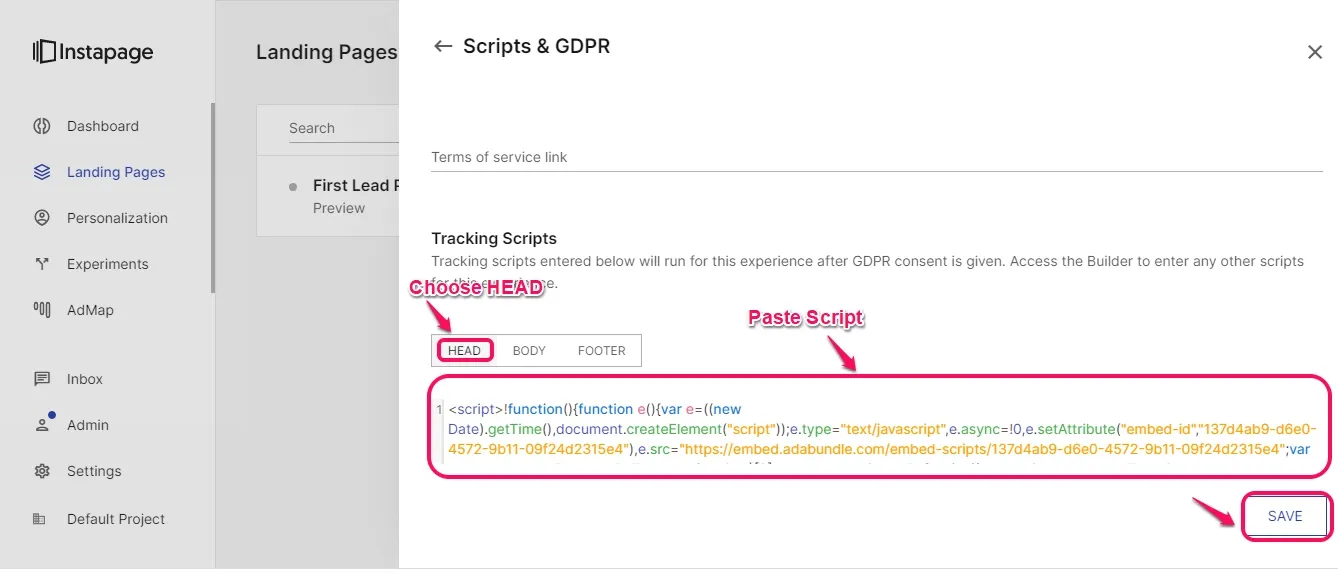
After clicking on (Save) the widget will be installed onto the website