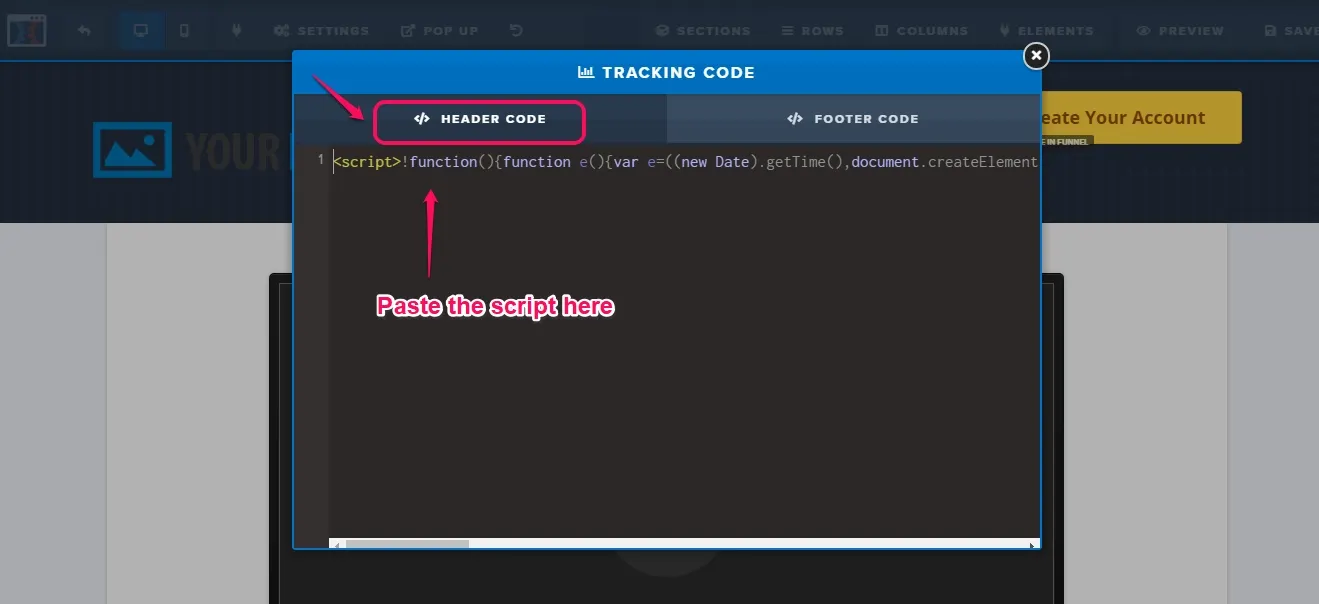How to Embed ADA Compliance Script On ClickFunnels
In this article, we’ll walk you through the process of embedding script inside Clickfunnels pages and across your entire funnel if that is what you want to achieve.
Login to your ClickFunnels Account
Go to the funnel you wish to use the widget on, then click on the EDIT PAGE button.
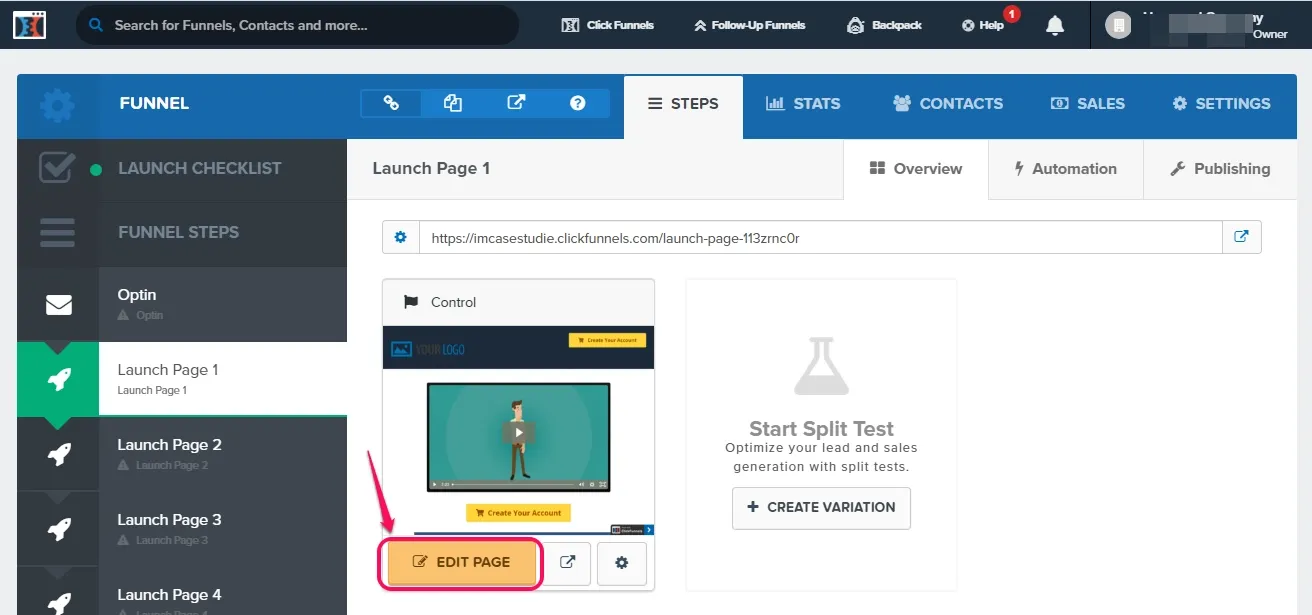
On the next page, Go to Settings and click on Tracking Code